AI HW 1
https://www.youtube.com/watch?v=3NBKRywEbNs
This video showcased a very simple and basic tutorial for using adobe illustrator. It introduced illustrator and showed the basic tools that are associated with it. Based off of this video alone I believe that both the white and black selection tools will be easy to use/navigate with. On the other hand, based off of the tutorial the align panel and pathfinder look like they will be more complicated or complex to use and navigate. Overall, I found this video to be very useful it provided be with a basic understanding of illustrator, the tools, and how to create/navigate easy drawing with this software.
https://www.youtube.com/watch?v=3GzumUieDPY
This video featured a quick beginners tutorial for using adobe illustrator. It featured the rectangle tool, the startle tool, pen tool, and curvature. In addition, the video also began by sharing useful keyboard shortcuts that I believe will be very useful for navigating illustrator. The rectangle and startle tool look relatively easy to use and create with. On the other hand, the curvature looks like it may be more complex to learn and get the hang of.
https://www.youtube.com/watch?v=I7l266XDVyI
This video showcased a very beginner tutorial for using adobe illustrator. One thing that this video did a very good job of was showcasing the logistics and how to save your progress, and what to do if something goes wrong. I believe that the layers and shape panel will be easy to use, in addition to the selection tools. The only thing that seemed like it may be a little bit harder to use, is the gradient tool which is only talked about briefly in this video. I believe that all tools and information included in this video will be both useful and easy to use.
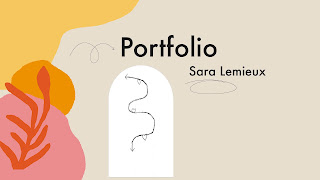


Comments
Post a Comment