Anim HW1
Photoshop Frame Animation Tutorials
1. Video 1
https://www.youtube.com/watch?v=Llr_KTNtdlk
This video covers the basics of Frame by Frame animation in Adobe photoshop for beginners. The tools used include the timeline panel and brush tool which seem realizably easy to use and understand. The video also showcases how to use these tools and how to add frames, draw on each frame using the brush tool, and lastly play back the animation. Overall, this video provided a clear and concise introduction on frame by frame animation on photoshop, that I feel set a foundation for my understanding on how to use this feature.
2. Video 2
https://www.youtube.com/watch?v=g651e7tNaoc
This video showcased a slightly more challenging or complex tutorial on how to use animation in photoshop. It was harder to grasp the more advanced techniques that were used such as creating smoother animations using the onion skinning tool. In addition, It also showed how to adjust the the timing of the animation and export the final result. Overall, while this video was harder to understand than the other beginner tutorials it did provide helpful information on tools and exporting.
3. Video 3 https://www.youtube.com/watch?v=9NgHfpEh160
This video shows a more suitable tutorial for how to use frame by frame animation in photoshop. It showcased several helpful elements including creating a new document, adding frames, and using the brush tool to draw on each frame. Overall, I found this tutorial to be the most helpful and easy to comprehend the the provided materials and tools featured.
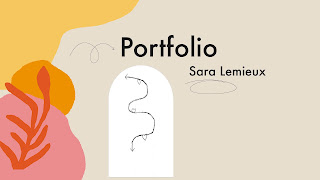


Comments
Post a Comment