Lemieux_Black and White to Color
In this project I utilized Adobe Photoshop to transform an image into four different variations of color. The original image used in this photo is a photograph of myself on a vacation in Cabo Mexico showcasing me outside next to a large cactus. The purpose of this image was to showcase myself connecting to nature. For this project I began by transforming the image into black and white on Photoshop so that I had a good base for what came next. I began with by black and white image and choose three variations of color plates that I feel best fit this image using abode color generator. For the first colored version I chose a triad of colors, the second featuring a split complementary, and the last was complementary color palate. Once I had my colors I placed those in photoshop and began tracing over the various elements within the image using both the quick selection tool and the magnetic lasso tool. I then transformed each of these elements into new layers adding my chosen colors to them and adjusting the opacity until satisfied. I followed these exact steps for the remaining two images following my selected color palates. All and all I found this to be a very interesting and useful project that required me to exercise patience and attention to detail.




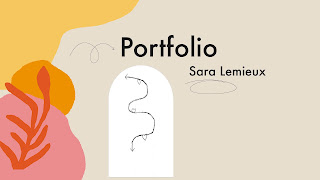


Comments
Post a Comment