Id HW 1
1.https://www.youtube.com/watch?v=kyQeBL5NQ6I
This tutorial covers the most basic tools and functions of InDesign making it more an easily understandable for beginners. The video clearly showcases and explains each tool in a way that is easy to understand as a beginner. The pen seems like it may be challenging to use initially but can become easier overtime. Overall, I found this to be a very useful tutorial and easy to understand the way that it breaks down how to us each tool in easy steps.
2. https://www.youtube.com/watch?v=OnbT9HlXgjg
This video tutorial provides basic introduction to Adobe InDesign making it subtile for beginners. This tutorial explains the interface and basic tools such as the selection tool, let tool. and shape tool. These tools are seem relatively easy to use and be applied to create a variety of different projects. I found it interesting how the tutorial higher the importance of using grids and guides to align objects which can improve the overall design.
3.https://www.youtube.com/watch?v=3UgVJQGwJQ4
This tutorial covers ten essential tools in inDesign that beginners would find useful. The instructor explains each task clearly and provides useful tips throughout the video. The text wrap tool seems like might be slightly difficult to understand on first use however useful for creating visually appealing layouts. Overall, this tutorial was very useful in providing a basic understanding of InDesign and understanding different tools.
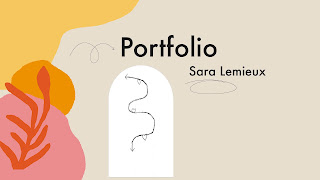


Comments
Post a Comment